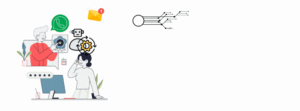Odoo Revolutionizes Customer Relations with WhatsApp Automation
You run a growing e-commerce business, and the demand for your products is skyrocketing. Your customers want quick responses, order updates, and personalized recommendations, and it’s becoming challenging to keep up with their expectations through traditional communication channels. This is where automation comes into play, and Odoo, your trusty business management software, is here to make it all seamless, especially when integrated with WhatsApp. 50,000+ companies are using Odoo to grow their businesses. Understanding the Need for Automated Customer Communication: In the era of instant gratification, manual customer communication can be a tough nut to crack. Your customers expect rapid responses, be it for tracking their orders, getting answers to inquiries, or simply engaging with your brand. The world is moving at a fast pace, and automating customer communication is not just a choice; it’s a necessity. Here We are going to discuss an example of successful Odoo ERP WhatsApp Integration of an eCommerce company. A customer ordered a gadget online and had a few questions about its features. The customer reached out to the seller through their website’s contact form. Days went by with no response, and ended up canceling the order. In today’s world, delayed responses can cost you customers. Odoo as a Comprehensive Business Management Software It’s not just a business management software; it’s an all-in-one solution that can revolutionize the way you run your business. From managing your sales and inventory to handling your customer relationships, Odoo has got you covered. Within Odoo, one of the critical modules is Customer Relationship Management (CRM). It’s your Swiss Army knife for nurturing customer relationships. And guess what? It integrates seamlessly with WhatsApp to automate customer communication. The Power of WhatsApp in Customer Communication WhatsApp needs no introduction. With billions of users worldwide, it’s one of the most popular messaging platforms. People are comfortable using WhatsApp for personal and professional communication. That’s where the opportunity lies – using WhatsApp for customer interactions. Here is an another example to illustrate the diversity of WhatsApp interaction. A local bakery started using WhatsApp to take orders, instead of calling or visiting the store, customers could now send a message to place orders, and bakery would confirm the details and deliver products within minutes. It was convenient, efficient, and made many customers loyal to that particular Bakery. The Synergy of Odoo and WhatsApp for Automation Odoo Revolutionizes Customer Relations with WhatsApp Automation Now, here’s the magic: Odoo and WhatsApp working together to automate your customer communication. Imagine this: a customer places an order on your website, and Odoo automatically sends them a WhatsApp message confirming the order and providing an estimated delivery date. That’s just the tip of the automation iceberg. From sending appointment reminders to offering personalized product recommendations, the possibilities are endless. You’re not just saving time and effort; you’re delivering a superior customer experience. Benefits of Automating Customer Communication Let’s talk benefits. By automating customer communication through Odoo and WhatsApp, you’re achieving several significant advantages: Automated messages ensure customers get quick responses, leading to higher satisfaction levels. Personalized messages and recommendations make customers feel valued and more likely to return. Automation allows you to gather data on customer interactions, helping you make informed decisions to improve your products and services. In the next part, we’ll dive into how to set up automated customer communication in Odoo. It’s simpler than you think, and the rewards are substantial. Setting Up Automated Customer Communication in Odoo Now that you’re excited about the idea of automating customer communication, let’s get practical. Setting up automated communication in Odoo is like giving your business a turbo boost. Here’s how to do it: Step 1: Odoo Configuration First, make sure you have Odoo set up and your CRM module is ready to roll. Then, navigate to the settings and find the WhatsApp integration option. You’ll need to connect Odoo to your WhatsApp Business API account. Don’t worry; it’s not as daunting as it sounds. Step 2: Message Templates Customize your message templates. Depending on your business, you may want templates for order confirmations, shipping updates, appointment reminders, and more. These templates ensure consistency and save you time. Step 3: Automation Rules This is where the magic happens. Create automation rules based on triggers. For example, when a customer places an order, Odoo automatically sends an order confirmation via WhatsApp. You can set up rules for various scenarios, making customer communication a breeze. Personalization and Customer-Centric Automation Automation is fantastic, but let’s not lose that personal touch. Use customer data wisely to personalize your automated messages. For instance, include the customer’s name, reference their previous purchases, or suggest products based on their browsing history. This level of personalization can leave a lasting impression. Let’s take an example: Customers who receives an automated message from an online bookstore recommending books in his favorite genre. It fells like they knew the customer well, and the customer ended up making a purchase. That’s the power of personalized automation/ marketing using WhatsApp. Overcoming Challenges and Pitfalls While automated customer communication is a game-changer, it’s not without its challenges. Here’s what you need to watch out for: Handling Complex Inquiries: Not all customer inquiries are straightforward. You may need to train your system to recognize and escalate complex issues to human support. Balancing automation with human touch is key. Data Security and WhatsApp Policies: Protecting customer data is paramount. Ensure your integration complies with WhatsApp’s policies and regulations to avoid any compliance hiccups. Success Stories and Real-World Examples Want some inspiration? Let’s look at some real-world success stories: Case 1 – E-commerce Marvel: An e-commerce giant integrated Odoo with WhatsApp, automating order confirmations, shipping updates, and even providing personalized product recommendations. They saw a 30% increase in customer satisfaction and a 20% boost in repeat business. Case 2 – Local Hero: A small local restaurant used WhatsApp for order and reservation confirmations. Their customers loved the convenience, and they experienced a 15% increase in orders within a month. These success stories prove that automation isn’t just for big players. Businesses of all sizes