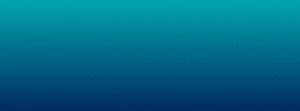New Features in Accounting Module of Odoo 17.
Get to know all about the new features of Accounting in Odoo 17. After reading this blog on Odoo accounting 17 features, readers will be able to get updated knowledge on Odoo 17 accounting features and updates that have taken place in Odoo 17 accounting Software. This blog will include 56 new features of Odoo accounting software. Here are the new features of Odoo 17: 1- Accounting reports Configure Odoo accounting software reports easily: move entire sections, define the parent line by dragging and dropping, and add indents to highlight the hierarchy. 2- Allocation of invoice discounts Separate sales and granted/received discounts on invoices by posting them on different accounts. The sales lines remain unaffected, but the discount is subtracted and moved to the specified account. 3- Assets usability Assets import usability was improved. It is now possible to post assets in bulk. The status of an asset can’t be imported anymore. 4- Auto extract PDFs only Prioritize PDF attachments when using the ‘create invoice on email’ feature for sales and purchase journals. This is one of the most requested features of Odoo accounting system. 5- Auto-reconcile feature Introduction of a new wizard for auto-reconciliation. This feature of computerized accounting feature makes Odoo ERP a better software for accounting/ Bookkeeping applications. 6- Avalara geolocalization and sales tax Using Avalara’s address validation now populates geolocalization information on the partner. This information can be used to compute sales taxes. Odoo is a free online accounting software that can help to fulfill your accounting needs. Odoo is also one of the best free accounting software. 7- AvaTax, Use warehouse address in ship from information: When computing taxes with AvaTax on an invoice linked to a sales order with deliveries and pickings, Odoo now uses the warehouse address where the goods are shipped from to compute the most precise tax possible. 8- Bank reconciliation layout The bank reconciliation system has a new, clearer widget layout. Edit, delete, and print bank statements from the widget. Dashboard links are improved, and audit features can be found in the journal items view. 9- Bank statement PDF report layout The layout of the bank statement PDF report has been cleaned up. Clear layout brings in better analysis and thus contributes towards making Odoo best accounting software. 10- Bills artificial intelligence Tax and account prediction on vendor bill lines are now always activated. Product prediction can be activated in the settings. This AI-based business accounting software makes Odoo unique and well ahead of its competitors. 11- Branches management Manage business units/branches thanks to multi-company hierarchies. This makes Odoo an easy-to-use accounting software. 12- Credit and debit note buttons Simplified the invoice action buttons. Debit notes was moved to the action menu. Odoo is also one of the top cloud-based accounting software that can be easily customized according to the client’s need. 13- Cross analytic Input on multiple analytic plans to do analytic cross-reporting. This is one of the must needed features in accounting and bookkeeping software. 14- Credit limit improvement Confirmed and uninvoiced sales orders are included in a partner’s total receivables. The credit limit warning considers this new computation. This online accounting software helps a lot in getting to know all about credit limits. 15- Deferred expense/revenue report The Deferred Expense/Revenue report allows auditing any amount. The audit can differ from the reported amount, as those are theoretical computations. Any difference means there is a manual entry to generate. 16- Deferred management The management of deferred entries is now distinct from assets. Create deferred revenues and expenses without setting up deferred models in advance. Odoo is also one of the best accounting applications out there in the market. 17- Delivery date The delivery date is now a standard field on invoices. This accounting feature makes Odoo one of the top accounting software. 18- Down payment and POS The breakdown of taxes and accounts on down payment invoices remains consistent, irrespective of whether the invoice is initiated through the PoS or the Sales App. 19- Down payments tax breakdown On down payment invoices, the tax breakdown of the original sale order is now respected. 20- Early discount Improved display of due dates for early payment discounts and installments. 21- EDI format Added the EDI format and Peppol fields to the customers list view. 22- Expense receipts in journal entry attachments Expense receipts are now attached to their respective journal entries. They are also automatically included in the Datev export for the German localization. 23- Express VAT in local currency on invoices Tax computation appears in local currency on customer invoices made in foreign currency to comply with the 2010/45/EU directive. 24- Filter blank lines Added option to filter out lines at zero from fiscal reports. 25- Fleet: impact vehicle without a bill For Fleet and Accounting users, the bank reconciliation widget now allows you to specify the vehicle concerned on any manual operation. 26- Follow-up reports: missing contact info When mass processing follow-up reports, contacts with missing information are isolated and do not block the process for other contacts. This computerized accounting system makes the filtering process much easier. 27- Improve settings for tax calculation display on invoices Merged Line subtotals tax display and Rounding Method in Accounting settings. 28- Improved printed reports Printed versions of accounting reports have been improved. 29- Inter-company transactions – Attach a copy of the invoice PDF to the vendor bill A copy of the invoice is now added to the bill attachment of the counterpart company in the scope of inter-company transactions. 30- Invoice date visibility The invoice date was added to journal items, journal entries, and some reports. 31- Invoice layout overhaul The invoice layout is clearer. To satisfy the legal requirements of several countries, you can display the total amount in letters. 32- Invoice upload harmonization Harmonized invoice uploads in both Accounting and Documents. Draft credit notes can be changed to invoices. Factur-X documents detect the move type (invoice or credit note) from the Factur-X data. 33- Manual matching: partner creation Improved