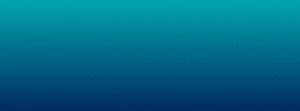Connecting with Customers: A Guide to Seamless CRM Integration with Odoo and WhatsApp.
In the fast-paced world of business, establishing and nurturing connections with customers is paramount for success. As technology continues to evolve, integrating powerful tools like Odoo Community and WhatsApp into Customer Relationship Management (CRM) becomes a game-changer. This comprehensive guide will walk you through the seamless integration of Odoo Community and WhatsApp, leveraging the advanced capabilities of Odoo 17 to enhance your CRM strategies. I. Introduction In the realm of business dynamics, the ability to forge meaningful connections with customers has never been more crucial. As companies seek to streamline their operations and improve customer relationships, the integration of cutting-edge technologies becomes imperative. This guide delves into the seamless integration of Odoo Community and WhatsApp, unlocking a myriad of possibilities for effective Customer Relationship Management. II. The Synergy of Odoo CRM Odoo Community: A Versatile Business Solution At the core of this integration is Odoo ERP, a robust and versatile business management solution. In its Community edition, Odoo offers a comprehensive CRM module that serves as the backbone for managing customer interactions. From lead acquisition to order fulfillment, Odoo CRM provides a centralized platform to streamline and organize customer-related data efficiently. The Significance of CRM in Customer Connections CRM is not just a buzzword; it’s a strategic approach to managing interactions with potential and existing customers. Odoo’s CRM module enables businesses to track leads, manage opportunities, and streamline the sales pipeline. The seamless integration of Odoo CRM with other modules ensures a cohesive and interconnected business ecosystem. The Role of Odoo 17 in Elevating CRM Capabilities With the advent of Odoo 17, businesses gain access to an upgraded set of features and functionalities. Odoo 17 brings refinements to the user interface, performance enhancements, and new tools that further empower businesses in managing customer relationships effectively. Integrating Odoo 17 with WhatsApp amplifies these capabilities, creating a holistic CRM solution. III. Understanding WhatsApp Integration in CRM WhatsApp: A Communication Powerhouse In the realm of communication, WhatsApp has emerged as a global powerhouse. With billions of users worldwide, it’s a platform that transcends borders and connects people seamlessly. Businesses recognize the potential of WhatsApp in engaging customers in real-time and providing a personalized touch to interactions. Benefits of Integrating WhatsApp with Odoo CRM The integration of WhatsApp with Odoo CRM introduces a new dimension to customer communication. It enables businesses to communicate with customers on their preferred platform, fostering a more personalized and immediate interaction. Whether it’s sending order updates, addressing queries, or providing timely information, WhatsApp integration enhances the overall customer experience. How WhatsApp Complements CRM Features WhatsApp’s features complement the functionalities of Odoo CRM in several ways. The ability to send multimedia files, such as product images or invoices, directly through WhatsApp enhances the communication process. Additionally, the real-time nature of WhatsApp facilitates quicker responses and resolution of customer inquiries, contributing to improved customer satisfaction. IV. Benefits of Seamless Integration 1- Improved Customer Communication 2- Enhanced Customer Data Management 3- Streamlined Sales Process. Let’s discuss them all in-depth one by one: Improved Customer Communication One of the primary advantages of integrating Odoo Community and WhatsApp is the enhancement of customer communication. The real-time nature of WhatsApp allows businesses to send instant updates, order confirmations, and personalized messages directly to customers. This immediacy contributes to a more engaging and responsive communication channel. Enhanced Customer Data Management Seamless integration ensures that customer data is centralized within Odoo CRM, eliminating the need for manual data entry or data duplication. The integrated system enables businesses to maintain accurate and up-to-date customer information, providing a comprehensive view of customer interactions and preferences. Streamlined Sales Processes The integration facilitates the automation of various sales processes through WhatsApp. Businesses can send sales orders, product details, and purchase confirmations directly through WhatsApp, reducing the turnaround time for essential documents. This streamlined approach minimizes manual efforts, reduces the chances of errors, and contributes to a more efficient sales workflow. V. Setting Up Odoo and WhatsApp Integration Step-by-Step Guide to Configuring Odoo CRM with WhatsApp Configuring Odoo CRM with WhatsApp is a straightforward process. Begin by accessing the Odoo CRM module and navigating to the integration settings. Here, you can seamlessly connect your WhatsApp Business API, ensuring a secure and reliable communication channel. Customization options allow you to align the integration with your business needs, tailoring the system to your specific workflows. Here TechUltra Solutions can help you in further optimizing the Odoo ERP according to your needs and workflow. Customization Options for Unique Workflows Every business is unique, and the integration of Odoo CRM with WhatsApp recognizes this diversity. Customization options abound, allowing businesses to tailor the integration to their specific workflows. Whether you prioritize specific types of customer interactions, have unique communication preferences, or require specific data fields, the system can be adapted to suit your business requirements. TechUltra Solutions’ developer can make sure that the customized is according to your business flow and you don’t have to take any headaches between your productive workflow. Troubleshooting Common Integration Issues While the integration is designed to be smooth, it’s essential to be prepared for potential challenges. Common integration issues, such as data synchronization errors or connectivity problems, can be addressed proactively by our developers. Comprehensive documentation and support from our developers can ensure that businesses can troubleshoot and resolve integration issues efficiently. Get your Custom Odoo WhatsApp integration done today! VI. Real-world Use Cases Case Studies of Successful Customer Connections Real-world examples underscore the versatility and effectiveness of integrating Odoo CRM with WhatsApp. Businesses across various industries have reported tangible benefits, from improved customer satisfaction to increased sales. An eCommerce company, for instance, automated order confirmations and delivery notifications through WhatsApp, significantly reducing manual efforts and enhancing the overall customer experience. Positive Impact on Customer Satisfaction and Loyalty One of the electronic giants tested the WhatsApp CRM Integration- The integrated system has a profound impact on customer satisfaction and loyalty. Customers appreciate the convenience of receiving real-time updates and personalized messages through WhatsApp. The immediacy and accessibility contribute to a positive customer experience, fostering a